The key functions of Qual@xy Dashboard
1. The main data in one tool
Qual@xy Dashboard consolidates all manufacturing data into a single central dashboard for analysis, overview and reporting of key shop floor performance data. This portal provides an overview of the entire production process at all levels.

2. Personalised, clear and ergonomic reporting
The Qual@xy portal is easy to use with clear and colourful icons, graphics and highly visual tables. You can define your own homepage and report templates.
You can easily see what the main information is and whether the objectives have been achieved.

3. Driving continuous improvement
Qual@xy Dashboard allows you to quickly see the performance of your production, by process unit, machine or product.
Priorities for continuous improvement are presented automatically. Manual analysis time is reduced thanks to the various functions, which allow you to easily switch from general reports to detailed analyses.

4. Data management and traceability
The Data Mining function allows you to quickly retrieve data and produce detailed reports for each production batch or serialised part.
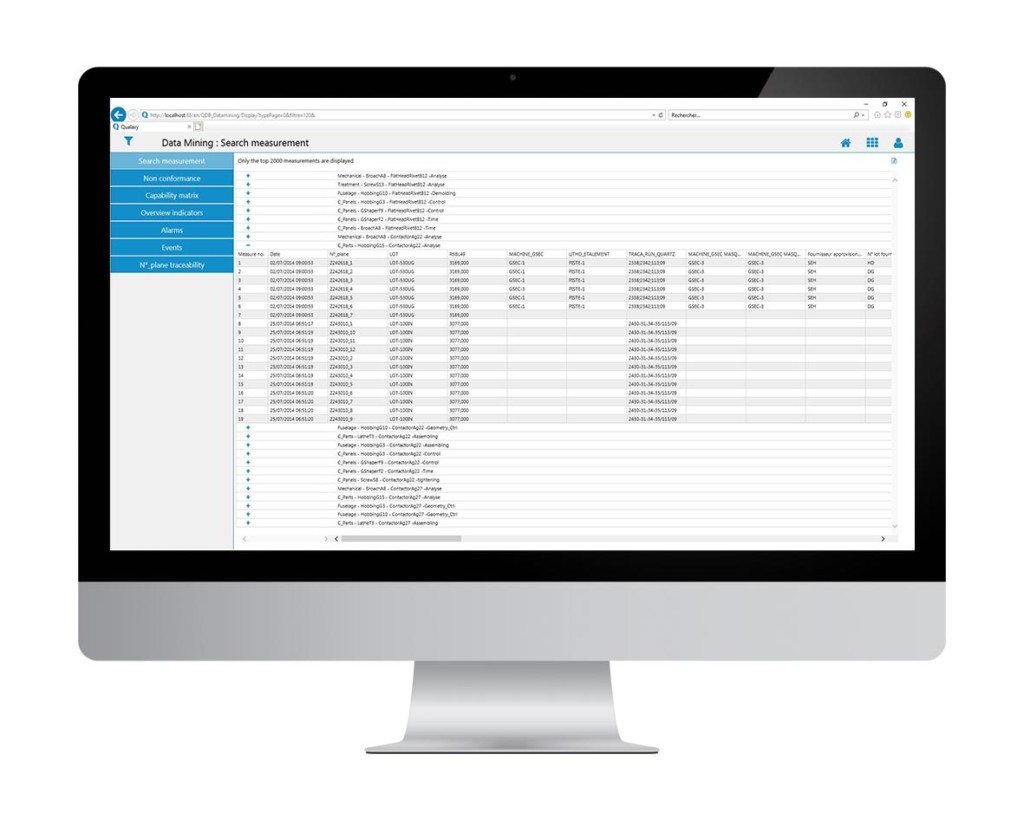
Qual@xy Dashboard, the Manager’s tool
Qual@xy Dashboard presents key data for many people in the company, from the company director to the workshop manager and all cross-functional functions.
Qual@xy Dashboard is a feature of the Qual@xy Suite, a stand-alone web-based MES software. This ensures that this tool can be used by as many people as possible at a low cost.
